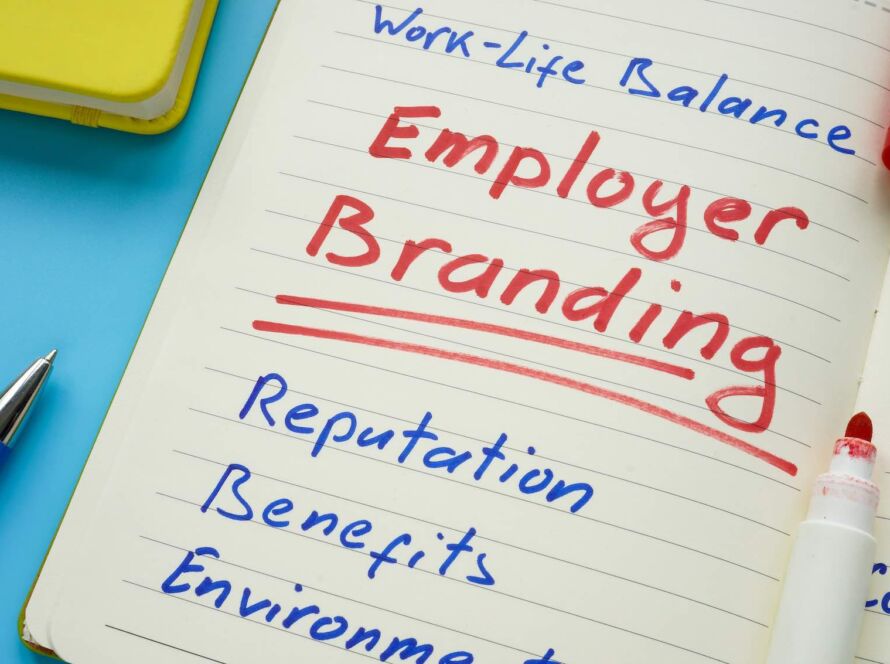Heard of Google for Jobs? Launched in 2017, it’s an enhanced search engine feature that aggregates listings from across job boards and career sites, displaying them directly in Google Search. Unlike other job sites and features, you can’t list jobs directly through the service. For that, you’ll need a job or career website.
Considering that hundreds of millions of jobs are listed and cataloged by Google annually, it’s tough to ensure your career site is getting ranked. In this article, we’re covering everything you need to know to ensure your career website or job listing is optimized for Google for Jobs.
Table of Contents
1. Google for Jobs: What Is It?
Google is a giant cataloging service – any and all information contained online is identified, tracked, and organized by Google’s bots and crawlers. That’s no different for job listings. Google for Jobs is the search engine’s attempt to identify and catalog all the job listings available online. It then highlights certain job listings on the search engine results page (SERP) depending on the user’s search query. For example, if you searched “retail jobs in Indianapolis, IN,” you’d see the most relevant job postings from career websites and even local businesses.
2. Benefits of Optimizing Your Career Website
Just as boosting your search engine rankings means more views, traffic, and sales for your business, so does posting your job listing on Google yield results. ZipRecruiter, the renowned jobs site, integrated with Google’s job search experience and saw its organic conversion rate grow 4.5 times. That’s not the only potential benefit. You could also experience:
- Targeted Traffic: Since Google for Jobs prioritizes relevance, it attracts users who are specifically interested in the job offerings, leading to higher-quality applicants.
- Reduced Recruitment Costs: By tapping into organic search traffic, companies can reduce their dependence on paid job boards and recruitment advertising.
- Enhanced User Experience: With structured data and relevant job information, potential applicants directly receive a clear and comprehensive view of job details from search results.
- Competitive Edge: Early adopters and optimizers can stand out and attract top talent before competitors who are slow to integrate.
- Rich Analytics: Gain insights on how job listings perform directly from Google Search Console, enabling data-driven decisions to improve recruitment strategies.
3. Listing Jobs Through Your Career Website
Optimizing your career website is step 2. First, you’ve got to ensure your website is integrated directly with Google for Jobs – meaning every new listing is automatically registered and ranked by Google. Do this, and like ZipRecruiter, your organic conversion rate will soar.
Here’s a step-by-step breakdown:
Step 1. Prepare Your Job Listings
On your site, every job listing should contain essential details: job title, description, location, employment type, and other relevant information.
Step 2. Implement Structure Data
Google uses standardized code so its algorithms can pick up data and display it prominently in search results. You’ll want to use schema.org’s JobPosting structured data to mark up your job listing. That means Google understands and correctly displays the job information.
For example, you’ll have to include: ‘title,’ ‘description,’ ‘hiringOrganization,’ ‘jobLocation,’ and ‘datePosted.’
Step 3. Verify Your Website with Google Search Console
If you’ve not already signed up for Google Search Console and verified ownership of your website, you will need to. Here, you can monitor and manage how Google interacts with your site.
Step 4. Ensure Your Listing is Crawlable.
Google uses crawlers to find and explore sites, including job listings. You’ll want to check your ‘robots.txt’ file to confirm it’s not blocking the directories or pages with job listings. In addition, ensure each job listing has a logical, clean, unique URL. Avoid using session IDs or parameters that make URLs unnecessarily complex.
Step 5. Implement an XML Sitemap for Job Listings
The quickest way to help out site crawlers is to upload your XML sitemap. First, create a sitemap specifically for your job listing, then submit it via Google Search Console. This will help Google rapidly discover and index any new listings.
Not sure how to create an XML Sitemap? Try this Google tutorial – it includes all the information you need to get started.
Step 6. Update Listings Regularly
Your career website’s job listings are likely to change day by day. To ensure they change on Google for Jobs, you’ll want to frequently update job posts, remove expired ones, or use the ‘validThrough’ property to show when a listing will expire.
For the best results, create a Standard Operating Procedure (SOP) explaining what should be done with each listing at every stage in its life cycle.
Step 7. Consider Direct Integration
Depending on the scale of your career website, you could consider integrating with Google for Jobs directly through the Indexing API. This can be the optimal solution if your job listings are continuously changing. If you do integrate, Google will instantly know about added or removed job listings.
Step 8. Monitor and Analyze
Continue to use Google Search Console to track your site’s performance. Monitor impressions, clicks, and click-through rates to ensure you gain traction and to identify any problems.
You should also routinely check any structured data errors or issues reported in the search console and address them promptly.
4. How to Optimize Your Career Website for Google for Jobs
Ensuring you match the right job with the right candidate means getting as many eyes on the job listing as possible. With billions of users globally, ensuring your job listings appear in Google is the simplest solution.
Like search engine optimization (SEO), optimizing your career website is all about high-quality content. However, it’s also more technical than standard SEO practices. You’ll want to spend more time tweaking your key properties to optimize your structured data.
Try these tips:
Implement Comprehensive Structured Data
Career websites thrive and survive based on their structured data. All the information available in a review should use a markup to ensure it’s read, understood, and displayed appropriately within search results. Remember to include these key properties:
- title: The specific job title, e.g., “Software Engineer.”
- description: Detailed overview of the job role and responsibilities.
- hiringOrganization: The company or entity hiring for the position.
- obLocation: The location of the job or “Remote” for remote jobs.
- datePosted: The date the job listing was published.
- salaryCurrency: The currency of the offered salary, e.g., “USD.”
- baseSalary: The compensation amount or range for the job.
- employmentType: The type of employment, e.g., “FULL_TIME” or “PART_TIME.”
Prioritize Mobile Optimization and User Experience
Mobile search is a common way for job seekers to search for listings. If you’ve not optimized your career website for mobile devices, you’ll be penalized by your target audience. You should adopt a responsive design that renders well on different screen sizes. In addition, prioritize classic SEO factors like load speed, intuitive navigation, and clear calls to action. Not only does mobile optimization and a better UX appeal to users, but it also boosts your Google ranking.
Keep Your Listings Fresh and Clear
Google for Jobs values up-to-date content. No one wants to see job listings from three years ago. Google will penalize your site if you routinely fail to update your listings with accurate, active positions. Remove expired listings or use the ‘validThrough’ property to indicate their expiration date.
You should also structure your listing URLs to be simple and to the point. Avoid complicated parameters to guarantee optimal indexing.
Good URLS:
- https://www.companyname.com/careers/software-engineer
- https://www.companyname.com/jobs/2023/marketing-specialist
These URLs are clean, descriptive, and directly related to the job position in question. The second IRL even catalogs job postings by year.
Bad URLS:
- https://www.companyname.com/careers/job.php?id=12345
- https://www.companyname.com/xyz/456/abc/789/job
In contrast, these bad URLS include several unnecessary directories and numbers that don’t give any clear indication about page content. The first URL relies on a parameter (id=12345) that provides no context about the job. It isn’t descriptive or SEO-friendly.
Encourage Employee Feedback
Google for Jobs doesn’t just aggregate data from career websites. It also includes information from review sites like Glassdoor. Companies with positive reviews and engaged employees, therefore, inadvertently boost their attractiveness to prospective candidates.
You should encourage your existing workforce to share their experiences and feedback on these popular review platforms. Doing so will elevate your company’s online reputation and impact how prospective employees perceive your listings.
Closing Thoughts
Google for Jobs is a lifeline for career websites. Follow the guidelines and advice above, and you’ll not only boost your appearance in Google’s job listing, but you’ll also appear higher in the organic search rankings. Remember, Google isn’t trying to harm your site. It simply wants to display high-quality results that match a user’s search intent. The more concise and structured your listings, the higher your career website will appear in the rankings. Start attracting the best talent and embrace the future of job listings!
Sources:
- https://www.oliver-scharfenberg.de
- https://recwebs.com/optimise-job-adverts-google-for-jobs/
- https://builtvisible.com/recruitment-seo-guide/https://jobiak.ai/23-tips-to-optimize-your-google-for-jobs-postings/
- https://jobiak.ai/google-for-jobs-ranking-signals/
- https://thriveagency.com/news/how-to-get-your-job-listings-to-show-on-google/
- https://www.techradar.com/features/google-for-jobs-what-is-it-and-how-does-it-work
- https://jobs.google.com/about/